Minds On
Activating prior knowledge
What is a movie trailer? What is the importance of a trailer for a movie?
Let’s begin our exploration of movie trailers with the trailer for Dino Dana The Movie. Use the following questions to guide your exploration. You can record your observations in your notebook or using a method of your choice.
- What do you notice about the structure of the clip? (E.g., film clips used, length of the clip, music, text, and so on)
- What should a trailer include?
- How does this trailer compare to other trailers you have encountered?
If possible, share your observations with a partner.
Action
Analysing movie trailers
Take a moment to consider, what is a movie trailer?
Press ‘Learn More’ to access the suggested answer.
Explore a variety of age-appropriate movie trailers. Use the following questions to guide your exploration:
- What features do they have?
- How are the movie trailers similar? How are they different?
- What makes a successful movie trailer?
- What do you notice about the trailer music? Do you think the trailer would have a greater impact with or without the music?
Use the following table to analyse the features of the movie trailers you are exploring. You may record your ideas on the following graphic organizer or using a method of your choice.
Complete the Movie Trailer Analysis graphic organizer in your notebook or using the following fillable document to record your analysis of movie trailer features.
| Name of the movie | Feature | Notes |
|---|---|---|
|
For example: clips used, length of clip, text, visuals, music, sound effects, etc. |
(record specific observations about the feature) |
|
|
|
||
|
|
||
|
|
||
|
|
Complete Movie Trailer Analysis in your notebook or using the following fillable and printable document.
Press the ‘Activity’ button to access the Movie Trailer Analysis.
Minds On
Planning a storybook trailer

Brainstorming favourite books
Studios use a variety of strategies to attract an audience to a consume a movie. Next up, we’re going to learn about a different type of trailer. Book trailers! That’s right, trailers aren’t just for movies. Take a moment to think about your favourite books.
Can you think of a book that would make a great movie?
Let’s brainstorm a list of favourite books.
| Storybooks |
|---|
|
Example: Arthur |
Planning
You are now going to explore how to make a book trailer. Start by selecting a book/audiobook for your trailer. You may select a book/audiobook from your list or a favourite book of your choice. You may use the following graphic organizer to summarize the main parts of the story. You can also choose to record your answers. Use whichever voice-recording software you are most comfortable with. Consider the following story elements you may want to include in your trailer:
- characters
- setting
- problem and solution
- narration (what are you going to say?)
Complete the Storybook Trailer Planning graphic organizer in your notebook or using the following fillable document to organize your ideas on what to include in your trailer.
| Storybook Trailer Planning | |
|---|---|
| Storybook choice | |
| Main characters | |
| Setting | |
| Problem and solution | |
| Ideas for your trailer | |
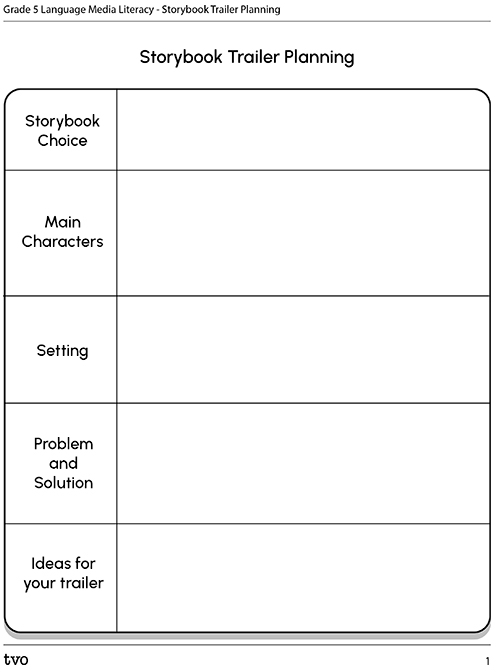
Press the Activity button to access the Storybook Trailer Planning.
Activity (Open PDF in a new tab)Reflection
As you read through these descriptions, which sentence best describes how you are feeling about your understanding of this learning activity? Press the button that is beside this sentence.
I feel...
Now, record your ideas using a voice recorder, speech-to-text, or writing tool.
Press ‘Discover More’ to extend your skills.
Discover MoreBook/audiobook trailer

Creating
Now that you have created your plan for your book trailer, turn that plan into action! You may use the Storybook Trailer Planning graphic organizer as a guide to create your trailer. You can make a trailer that uses visuals, audio, text or a combination of all three. Be creative and be persuasive! Use the following Success Criteria Checklist provided to keep you on track.
Success Criteria Checklist

I have included…
Press the ‘Activity’ button to access the Success Criteria Checklist.