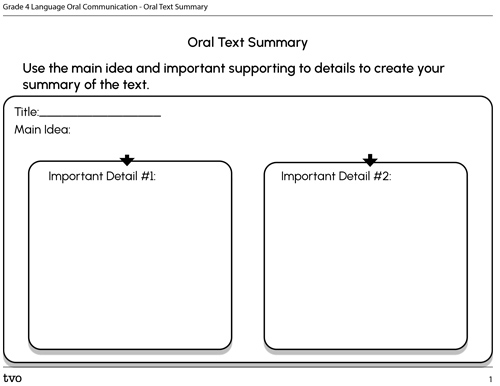Minds On
What is a star?
Let’s explore a video from Space Kids called “What is a Star?”
Brainstorm
Share your thoughts
What kind of information is shared in this video?
What do you notice about the ways in which the information is presented?
Is there a presenter or presenters in this video?
Action
Subject of the lesson
You may have noticed that this video used visual aids and the presenter shared information without being onscreen.
- Which vocal cues did you notice in the presentation?
- How did the presenters use visual aids to help you understand the main ideas?
- Which information presented seemed important?
Press ‘Vocal Cues’ to access an overview of vocal cues.
Word choice: We can use specific words or vocabulary to help the audience clearly understand our message.
Tone: We change our tone to express emotions. Our voice might also go up and down when asking a question.
Pace: When change our pace it means that we might present our ideas quickly or slowly. If we present too quickly, the audience may not be able to understand our message.
Volume and pitch: Volume is how loudly or quietly you communicate. We can adjust our volume based on the size and type of audience. Pitch is when we make our voice go high or low and is connected to our tone.

Creating a summary
The purpose of a summary is to identify the main ideas in a text. Summarizing is also a helpful way to check that you understand a text. Once we can identify the important details in a text, we can create a summary.
- First, we will identify some of the main ideas or details from the Minds On video, “What is a Star?”
- Next, we can use a graphic organizer to help us record 3-4 of the most important ideas and use our own words to describe these ideas.
- Finally, we can put the details together to create our summary.
The video “What is a Star?” provides us with visuals, and we can use those visuals to help us remember different important ideas. We can include these visuals in our summary, or we can create new visual aids to support the summary.

Tiny little stars
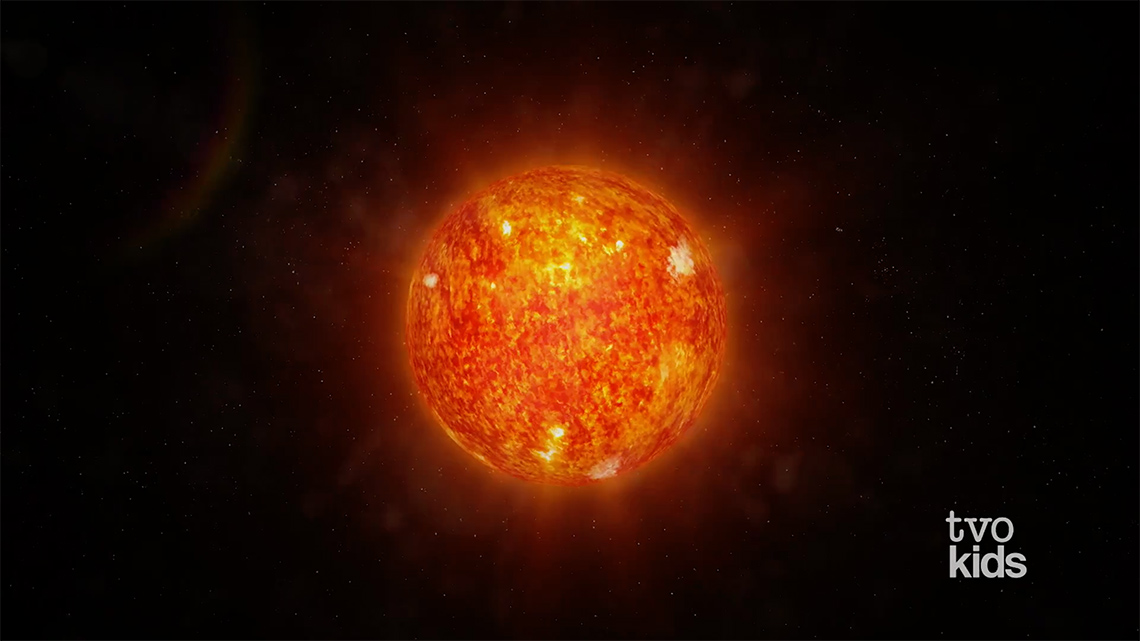
Giant ball of gas
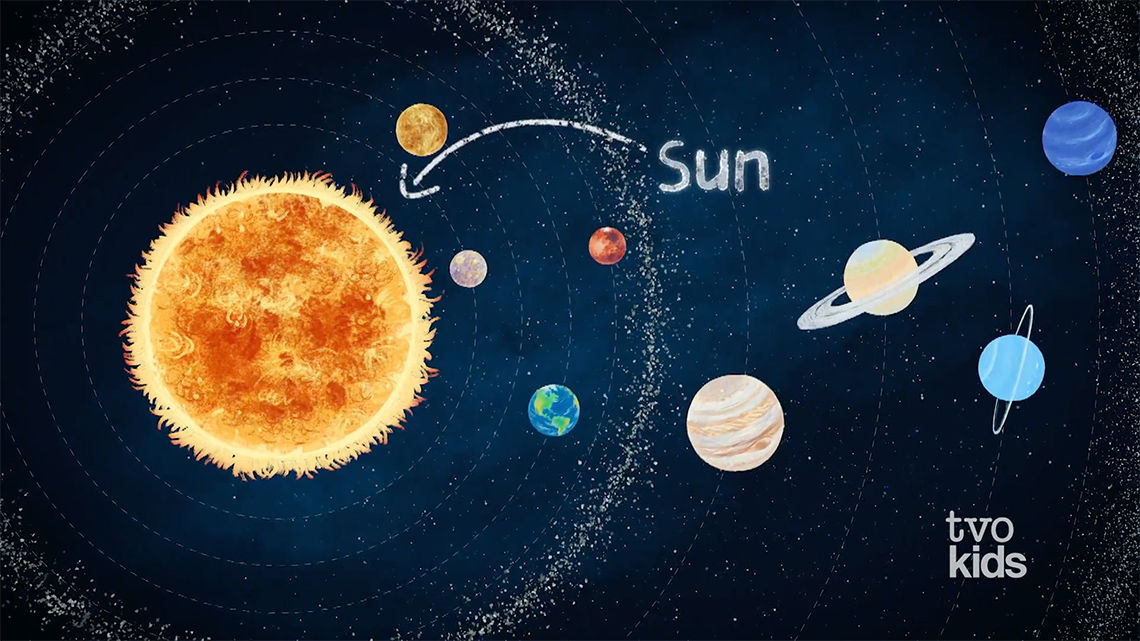
So big
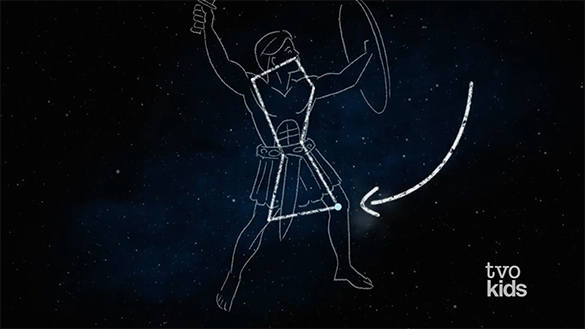
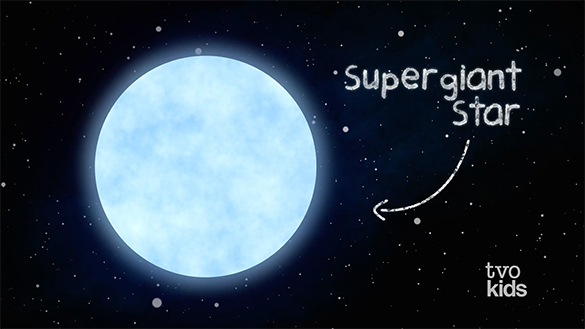
Orion

Stars and Sand
Complete the Oral Text Summary in your notebook or using the following fillable and printable document.
Press ‘Let's See!’ to reveal the completed Oral Text Summary.
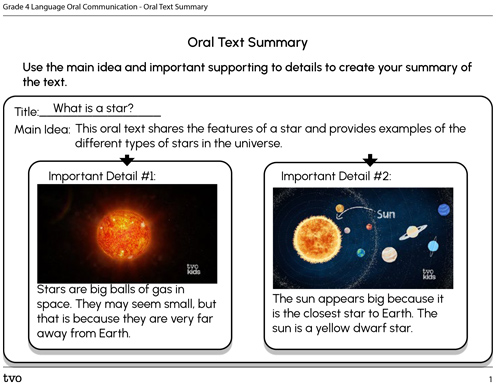
Press the Activity button to access the completedOral text summary.
Activity (Open PDF in a new tab)Summary
Consolidation
Time to summarize!
It’s time to create your own summary!
Explore the TVOK video “The Sun.” Use the organizer or create an audio clip to record the main details and information shared in the video. You may also choose to use the text visuals, create your own visual aids or props, to support each key detail.
Once you have recorded your key details, it’s time to put them together into a summary!
Complete the Oral Text Summary in your notebook or using the following fillable and printable document.
Connections
Make a connection
What other strategies could you use to identify the main idea in an oral text?
How can you use visual aids or props to help support your future presentations?How can you use visual aids or props to help support your future presentations?
Reflection
As you read through these descriptions, which sentence best describes how you are feeling about your understanding of this learning activity? Press the button that is beside this sentence.
I feel…
Now, record your ideas using a voice recorder, speech-to-text, or writing tool.