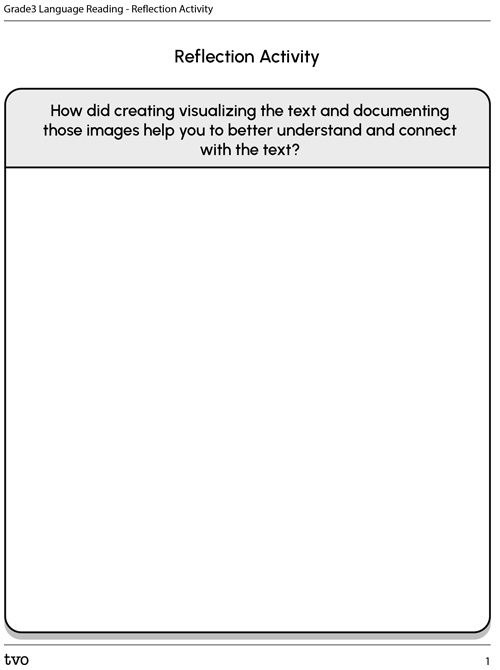Minds On
What is your experience?
Examine the following speech bubble. What do you imagine as you read and/or listen to the text?

Student Success
Think-Pair-Share
Based on the speech bubble, what thoughts are formed in your mind?
If possible, discuss your thoughts with a partner.
Note to teachers: See your teacher guide for collaboration tools, ideas and suggestions.
Student Tips
Visualization
Readers create pictures in their mind or visualize to better understand and make connections with a text.
Action
Making connections

Task 1: Focusing on details
We can use the details in a text to help create pictures in our minds or visualize. Next, we can connect those pictures to our own experiences and feelings. This helps us to better understand a text.
Student Success
Think-Pair-Share
Revisit the speech bubble in the Minds On. Which words created a picture in your mind or helped you to connect to a memory or feeling? If possible, share your ideas with a partner.
Note to teachers: See your teacher guide for collaboration tools, ideas and suggestions.
Recording our mental images

These personal connections help us understand and learn from what we read.
Task 2: Recording our ideas
Using a book of your choice, identify any key words or phrases that help you create pictures in your mind. Record which key words and phrases also connect with your knowledge and prior experiences.
Complete Connecting With Our Imagination in your notebook or using the following fillable and printable document.
| Key Words or Phrases | Prior Experience |
|---|---|
Press the ‘Activity’ button to access Connecting With Our Imagination.
Consolidation
Think about your learning
Reflecting helps us to learn. Think about how using the visualizing strategy helped you understand the ideas in your text. Next, think about how this strategy also helped you to connect the ideas in the text to your knowledge and prior experience.
Record your reflection using the Reflection Activity fillable organizer or an other method of your choice.
Reflection
How do you feel about what you have learned in this activity? Which of the next four sentences best matches how you are feeling about your learning? Press the button that is beside this sentence.
I feel...
Now, record your ideas about your feelings using a voice recorder, speech-to-text, or writing tool.