Minds On
Text features scavenger hunt
A nonfiction text is based on facts. It's really any text which isn't fiction (a made-up story or poetry). Nonfiction texts are often called information texts. They can come in a huge variety of types from the back of the cereal box at breakfast, to a textbook at the library.
Examine the two-page spread from the book, Wildlife Wonders: Why Do Insects have Six Legs? by Pat Jacobs.
Identify as many nonfiction text features as you can. Record your thinking using the following fillable PDF or another method of your choice.
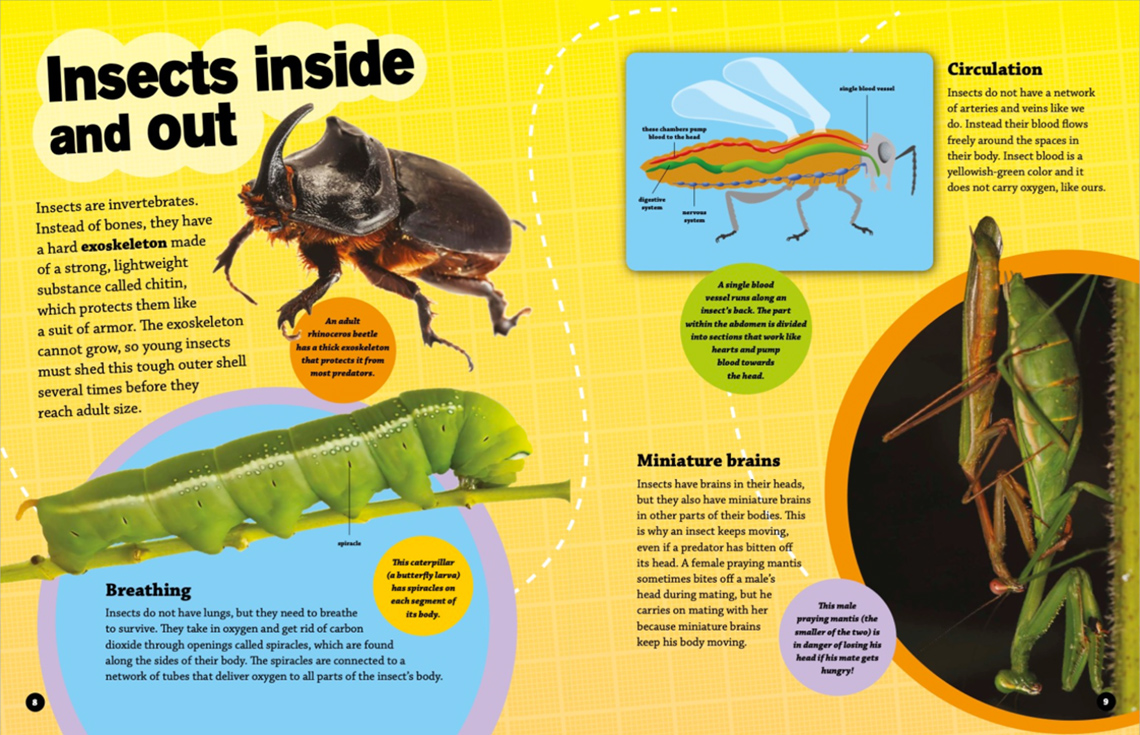
Wildlife Wonders: Why Do Insects have Six Legs, Pat Jacobs, PowerKids Press, URL: https://www.getepic.com/app/read/73479, Accessed 27/07/2021, pg.8.
Press the ‘Activity’ button to access the Text Feature Scavenger Hunt.
Action
Features of nonfiction texts
Nonfiction texts have distinct features which help the reader make sense of the content of the text. Text features are extra visuals. Some of the most common text features are listed along with their descriptions.
Match the nonfiction text feature with its description.
| Nonfiction Text Feature | Description |
|---|---|
| Title | Words that are on a diagram or chart that point to specific information |
| Table of contents | A visual representation of facts or statistics |
| Headings | A labelled image that breaks down information |
| Photographs | Space that gives definitions for important words in the text – can be on the page or in the back of the text |
| Captions | Larger print, usually bold or underlined, allows readers to know what that section of text is about |
| Labels | Real pictures that accompany the text to give a visual understanding of the text |
| Diagram | Tells what topics readers will find and where they are located |
| Chart, map or graph | Small text that explains what is in the photograph, diagram or chart |
| Glossary | Typically found as the largest text and bolded at the top of the page |
Complete Nonfiction Text Feature Matching Chart in your notebook or using the following fillable and printable document.
Press the ‘Activity’ button to access the Nonfiction Text Feature Matching Chart.
Press ‘Answers’ to reveal the correct matching.
| Nonfiction Text Feature | Description |
|---|---|
| Title | Typically found as the largest text and bolded at the top of the page |
| Table of contents | Tells what topics readers will find and where they are located |
| Headings | Larger print, usually bold or underlined, allows readers to know what that section of text is about |
| Photographs | Real pictures that accompany the text to give a visual understanding of the text |
| Captions | Small text that explains what is in the photograph, diagram or chart |
| Labels | Words that are on a diagram or chart that point to specific information |
| Diagram | A labelled image that breaks down information |
| Chart, map or graph | A visual representation of facts or statistics |
| Glossary | Space that gives definitions for important words in the text – can be on the page or in the back of the text |
How did you do?
Now that you have matched the nonfiction text features with their descriptions, return to the text from Minds On and check your work. Using the table of nonfiction text features and their descriptions, make changes if you need to and add any features you might have missed.
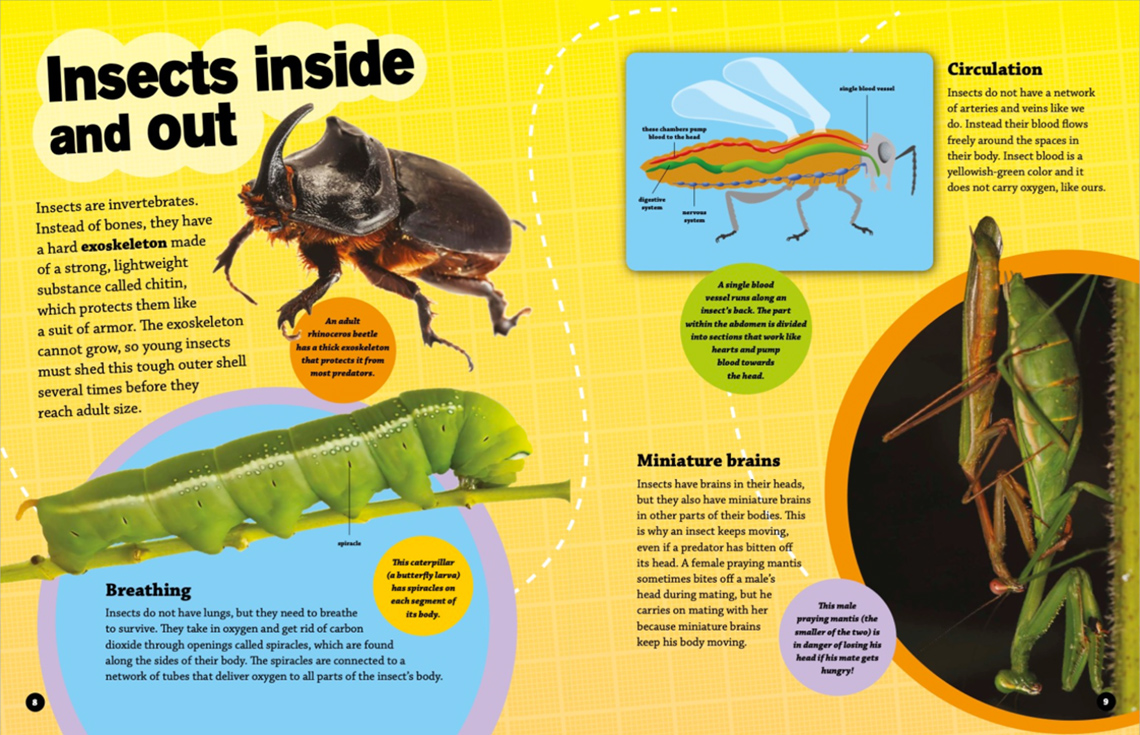
Compare the features you identified with the sample response.
Press ‘Compare’ to reveal the sample responses.
| Nonfiction Text Feature | Description or Example From the Text |
|---|---|
| Title | Insects inside and out |
| Headings | Breathing; Circulation; Miniature brains |
| Photographs | Rhinoceros beetle; caterpillar, male praying mantis |
| Captions | Small circle under each of the photos- for example, An adult rhinoceros beetle has a thick exoskeleton that protects it from most predators. |
| Labels | Spiracle; single blood vessel; digestive system, nervous system; these chambers pump blood to the head |
| Diagram | Labelled diagram of circulatory system of an insect |
| Bolded words | Important words to pay attention to - exoskeleton |
Putting it together
Text features are chosen by an author to help the reader understand the information presented.
Revisit “Insects inside and out.”
A third column has been added to the chart.
Re-examine the examples you found of the different text features and consider their purpose. Why might the author have used this text feature and how does it help a reader better understand the text?
Record your thinking using the fillable document or another method of your choice.
Press the ‘Activity’ button to access the Analysing Nonfiction Text Features.
Press ‘Show me’ to reveal the sample responses.
| Nonfiction Text Feature | Description or Example From the Text | How this text feature helped me to understand the text better |
|---|---|---|
| Title | Insects inside and out | It was easy to see because it was bolded and bigger. It helped me to know that I would be learning about the insects bodies - both what I could see and what was inside. |
| Headings | Breathing; Circulation; Miniature brains | These helped to organize the information. When I looked at the text, I knew by looking at the headings that I would be learning about breathing, circulation and brains. They were also helpful because it made the information easy to locate when I wanted to go back and read about the circulation. |
| Photographs | Rhinoceros beetle; caterpillar, male praying mantis | The photographs helped because I had an image already of what an exoskeleton would look like because it described it as a suit of armor, but when I saw the rhinoceros beetle I could see that the upper half of its body did actually look like it was wearing a suit of armor to protect its softer inside. |
| Captions | Small circle under each of the photos- for example, An adult rhinoceros beetle has a thick exoskeleton that protects it from most predators. | The caption under the diagram really helped me understand what I was looking at and helped me connect the diagram to the paragraph about circulation. |
| Labels | Spiracle; single blood vessel; digestive system, nervous system; these chambers pump blood to the head | The label for spiracle helped me because I read what was in the caption but couldn’t really imagine what this would look like until I looked where the label was pointing. |
| Diagram | Labelled diagram of circulatory system of an insect | The labelled diagram helped me to understand what the text meant when it said the blood flows freely around the body (and that it’s yellowish-green colour!). |
| Bolded words | Important words to pay attention to - exoskeleton | Exoskeleton - this feature helped me understand how important a feature this is of an insect’s body. The word was bolded and then there were a picture and a caption too. |
Consolidation
Creating a learning guide
Choose a nonfiction text that has a variety of nonfiction text features. You will identify and markup the text so that someone can see examples of text features.

Your marked up text will serve as a learning guide to someone who is just learning about nonfiction text features. Are there certain features you think must be included?
Record your response using a method of your choice.
Reflecting on nonfiction text features
- What conclusion can you make with regards to reading nonfiction texts and their features?
- How does your understanding of nonfiction text features help you as you read nonfiction texts?
- Which nonfiction text features do you encounter most often in your exploration of nonfiction texts?
Reflection
As you read the following descriptions, select the one that best describes your current understanding of the learning in this activity. Press the corresponding button once you have made your choice.
I feel...
Now, expand on your ideas by recording your thoughts using a voice recorder, speech-to-text, or writing tool.
When you review your notes on this learning activity later, reflect on whether you would select a different description based on your further review of the material in this learning activity.