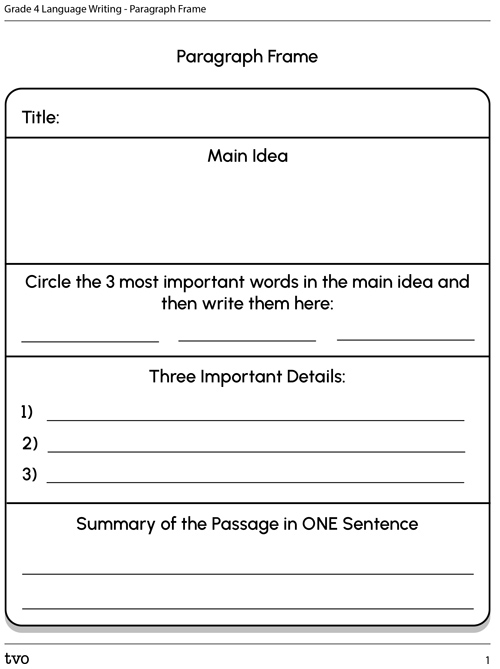Minds On
Check out this website!
Spend a few minutes exploring the following website. You can do this on your own or with a partner.
Press the following link to access the TVOkids website.
TVOkids website(Opens in a new window)
What do you think?
- Did you like it?
- Is it fun?
- Was it hard to only spend 5 to 10 minutes?
Are you reading this 30 minutes later because you got wrapped up in all the website has to offer?
Now you have lots to share if you wish to review and recommend the site!
How is this site similar or different to other websites you’ve used? After you learn how to evaluate websites in the next part of this learning activity, you will evaluate and compare two websites and then write a paragraph summary review. First, let’s find out more!
Action
A website

There are 3 main parts in a website:
- design
- content
- development
Your website review will summarize and evaluate the design and content of a website. Your evaluation will analyze:
Safety
- Is this site approved by a teacher?
Design
- How clear and easy it is to navigate the website?
- How visually appealing is it?
- Is it too busy?
- Is it free of pop-up windows and advertisements?
Content
- Is it informational, for entertainment (game or blog), or a service (search engine or dictionary)?
- What does the website offer? Does it offer what it appears to offer?
- Who do you think would like or use the website? Why?
- Is it appropriate for peers in your age group?
Follow the questions in this website chart to take jot-notes as you review your kids website that you will write a summary paragraph for. Make sure you include the target audience.
Website evaluation criteria
As you navigate the website, take jot notes (not complete sentences yet). Use the Design-Content-Safety and Website Checklist questions in the following chart to guide your website review. Use the questions as a checklist to review your jot notes afterwards.
Website evaluation criteria chart for you to use
| Evaluation Criteria | Guiding considerations for your evaluation |
|---|---|
| Safety |
|
| Design |
|
| Content |
|
| Credibility |
|
Evaluating the websites that you’ve chosen
If it’s a site you’re familiar with and use often and regularly, spend 5-10 minutes navigating the site before you make your jot notes.
If it’s a site that’s new to you, consider navigating the site at least 3 to 6 times over the course of 5 days. That gives you a sense of how the site presents itself over a timespan of a few days. You may decide on a longer or shorter timeframe.
Planning and writing your summary paragraphs
Examine the steps that you can use to organize your jot notes into summary paragraphs.
Step 1: Using a paragraph frame
First, organize your jot notes into a paragraph frame.
Explore the following Homework Zone video entitled “Paragraph with Supporting Details” to learn how to use a paragraph frame to summarize your jot notes.
Paragraph frame
Complete the Paragraph Frame in your notebook or using the following fillable and printable document to structure your jot notes.
Step 2: Write a summary in paragraph form
Using your paragraph frame, write a draft of your review in paragraph form.
Access the following Homework Zone video entitled “How To Write a Paragraph” to review some tips on how to structure a paragraph.
Step 3: Revise your work
Student Success
Think-pair-share
You’ll now work on revising your paragraph. If possible, work with a peer to edit for content, clarity and length. Focus on spelling and consistent verb tense usage i.e., use either past or present, not a combination of both.
You can also can examine the following Homework Zone videos to help you edit for spelling and verb tense agreement:
Access the following Homework Zone video called “Tenses” to have a better understanding of usage of the words “is” and “are.”
Access the following Homework Zone video called “Language Tenses” to learn tips on how to use language tenses by using the days of the week.
Access the following Homework Zone video called “Practicing Spelling” to learn useful tips and tricks to remember how to spell words.
Conference with a trusted adult for feedback. When you write your final draft, include edits from partners, peers, trusted adults and your own edits in your revised version.
Use the feedback that you receive and the information from the videos that you accessed to write and polish your final piece!
Note to teachers: See your teacher guide for collaboration tools, ideas and suggestions.
Step 3: Publish your paragraph
Publish and share your website review.
Consolidation
Create your own website!
Consider creating your own website.
- determine its purpose
- design for navigation
Use the website evaluation criteria chart and answer the questions as you create your plan. Be sure to think about the purpose and audience of your website! How will you design your website?

Reflection
As you read through these descriptions, which sentence best describes how you are feeling about your understanding of this learning activity? Press the button that is beside this sentence.
I feel…
Now, record your ideas using a voice recorder, speech-to-text, or writing tool.
Discover More
Press ‘Discover More’ to extend your skills.
Discover MoreThink about how you can protect your privacy and safely navigate the internet. Research tips and important considerations for students when using the internet.
Do you need a starting point for your search? Choose a search engine and enter the following keywords ‘Get Cyber Safe’ and ‘Government of Canada.’
After, think about this: Why would the Government of Canada be a reliable source of information?