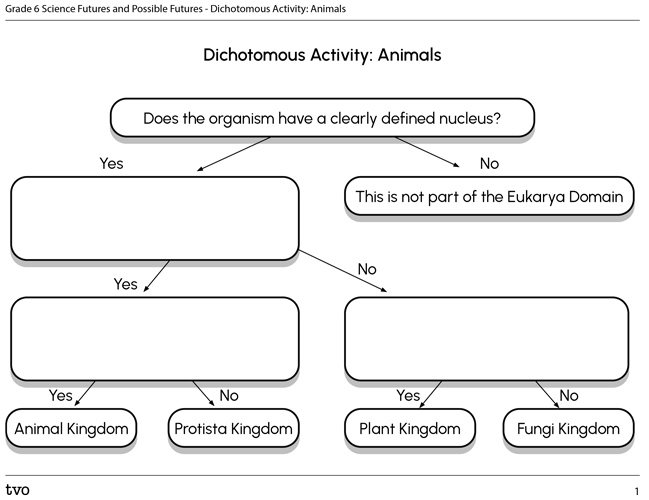Minds On
Classification
Classification is when we sort objects or living things into groups based on similar attributes or features.
Brainstorm
Brainstorm
Let’s brainstorm some other ways to classify and sort the animals into groups.
Record your ideas in a notebook or another method of your choice.
Press ‘Hint’ to access few other ways to sort the animals.
We can sort the animals in many other ways.
Consider the following:
- How does the animal move?
- What does the animal eat?
- Where does the animal live?
Action
Future impacts
This learning activity connects new and existing approaches for young scientists to create positive changes in their communities.

Classify with code
In order to classify things, we look for patterns and attributes. For example, in order to classify triangles as acute, obtuse, or right, we might ask the following questions to help with sorting.

Triangle classification
This is a flowchart classifying a triangle that reads as follows: “Does the closed shape have three sides?” We can ask if the closed shape has three sides or not, then decide what to do if the shape has three sides or not. If the answer is no, then the output will say, “This is not a triangle.” If the answer is yes, then we can ask, “Does the triangle have a right angle?” If the answer is yes, then output will say, “This is a right triangle.” If the answer is no, then we can ask, “Does the triangle have an angle greater than 90 degrees?” If the answer is yes, then the output will say, “This is an obtuse triangle.” If the answer is no, then the output will say, “This is an acute triangle.”
You might use these same questions in a Scratch application.
Access the following Scratch code: Scratch(Opens in a new window)
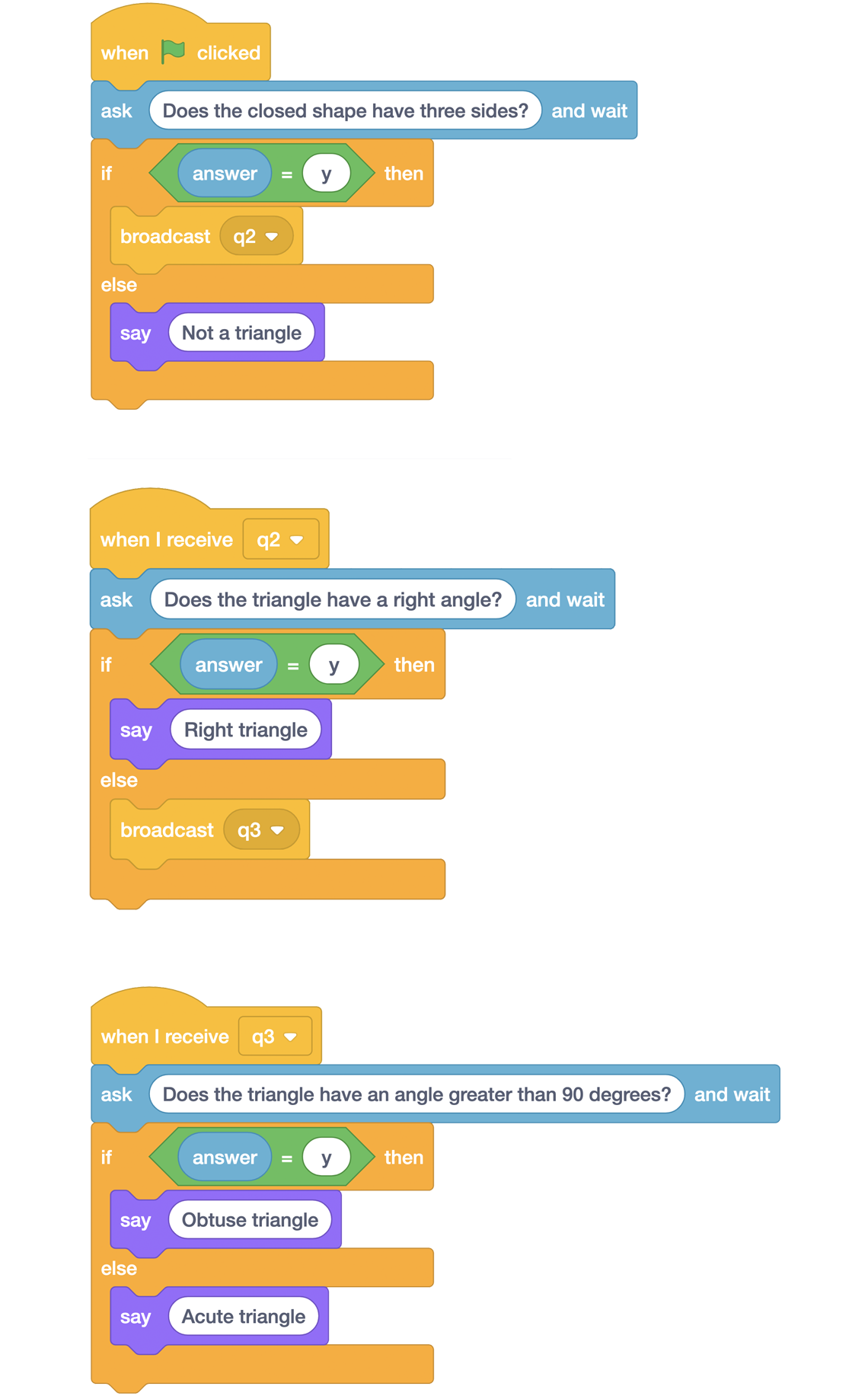
Scratch code for classifying triangles
This image shows three different scripts of Scratch code. The first script is as follows: when green flag clicked, ask “Does the closed shape have three sides?” and wait. The following blocks are found within an If/Then/Else block: If answer equals y then, broadcast q2. Else, say “Not a triangle.” The second script is as follows: when I receive q2, ask “Does the triangle have a right angle?” and wait. The following blocks are found within an If/Then/Else block: If answer equals y then, say “Right triangle.” Else, broadcast q3. The third script is as follows: when I receive q3, ask “Does the triangle have an angle greater than 90 degrees?” and wait. The following blocks are found within an If/Then/Else block: If answer equals y then, say “Obtuse triangle”. Else, say “Acute triangle.”
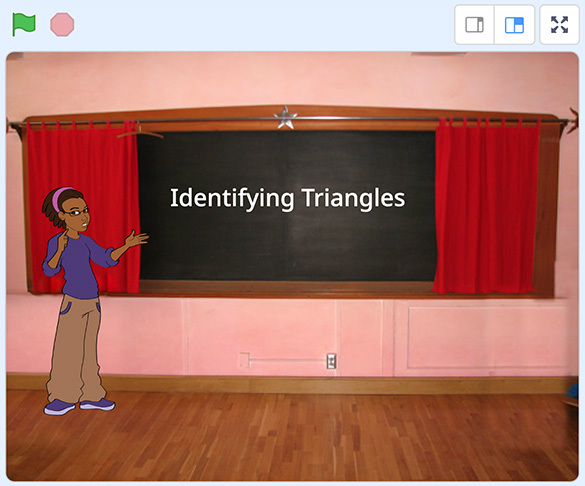
Scratch code for identifying triangles
Press the green flag to execute the code.
You will input a “y” for a yes or an “n” for a no to respond to each question.
Try inputting different information to explore all the possible responses.
Student Tips
Student tips
Notice in the code, we use conditional statements.
Conditional statements use an If/Then/Else format to determine if the user responded with a “y” or an “n.”
The next step in the application is determined by their response.
If the condition is true, meaning the user typed “y,” then it will execute the code after the then portion of the conditional statement.
If the condition is not true, meaning the user typed “n,” then it will execute the code after the else portion of the conditional statement.
Dichotomous key
The flowchart and Scratch application are examples of dichotomous keys.
A dichotomous key can be used to classify objects into categories to help with identification.
The term “dichotomous” means to divide into two parts. So, at each level, our questions must have only two possible answers – yes and no.
Explore and classify
Let’s check out the following example of a dichotomous key.
Press the following tabs to access an example of a dichotomous key.
For this example, we will classify natural satellites based on their characteristics:

Dichotomous key classifying natural satellites and their characteristics
This is a dichotomous key classifying natural satellites and their characteristics, which reads as follows: “Does it contain metal?” We can ask if the natural satellite has metal or not, then decide what to do if the satellite has metal or not. If the answer is no, then the output will say, “Comet.” If the answer is yes, then we can ask, “Is it very small (i.e., pebble size)?” If the answer is yes, then output will say, “Meteoroid.” If the answer is no, then the output will say, “Asteroid.”
Let’s check out the Scratch application of a dichotomous key to explore natural satellites.
Access the following Scratch code: Scratch(Opens in a new window)
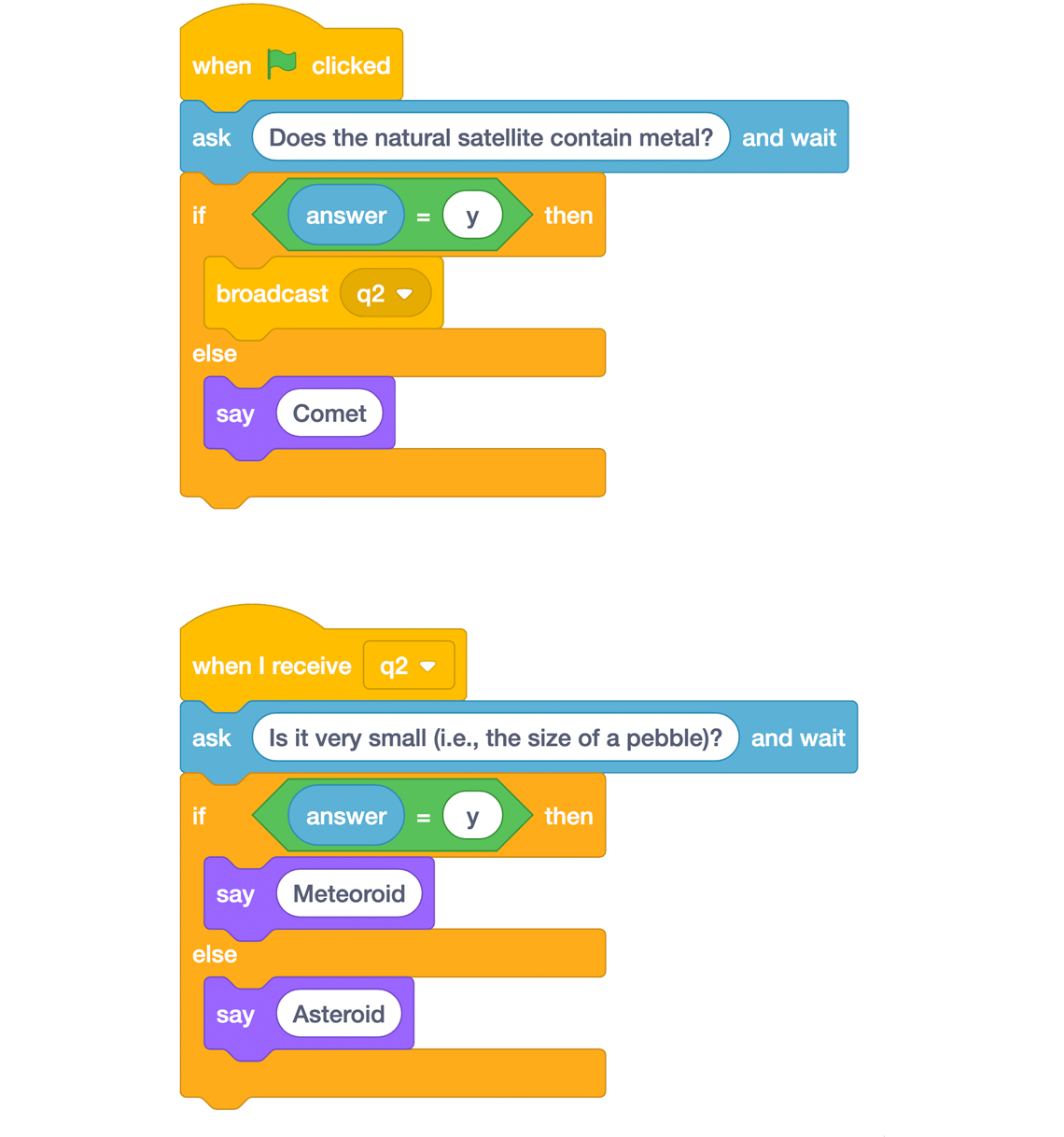
Scratch code for identifying natural satellites
This image shows two different scripts of Scratch code. The first script is as follows: when green flag clicked, ask “Does the natural satellite contain metal?” and wait. The following blocks are found within an If/Then/Else block: If answer equals y then, broadcast q2. Else, say “Comet.” The second script is as follows: when I receive q2, ask “Is it very small (i.e. the size of a pebble)?” and wait. The following blocks are found within an If/Then/Else block: If answer equals y then, say “Meteoroid” Else, say “Asteroid.”
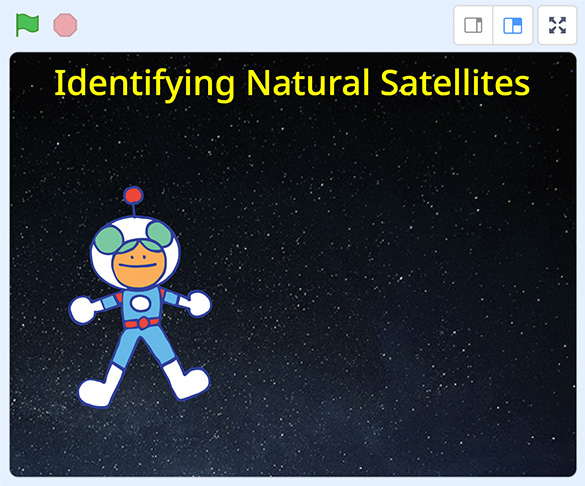
Scratch code for identifying natural satellites
Press the green flag to execute the code. You will input a “y” or an “n” to respond to each question.
Try inputting different information to explore all possible responses.
Identifying organisms
Just like we can do with any type of object, scientists might use a dichotomous key to organize living things by various characteristics.
Check out the following example of a dichotomous key that we can use to identify organisms found in or nearby a small lake.

Dichotomous keys to identify organisms
This is a dichotomous key identifying organisms found in or nearby a small lake, which reads as follows: “Does it have fur?” We can ask if the organism has fur or not, then decide what to do if the organism has fur or not. If the answer is yes, then the output will say, “Mammal.” If the answer is no, then we can ask, “Does it have feathers?” If the answer is yes, then output will say, “Bird.” If the answer is no, then we can ask, “Does it have moist skin?” If the answer is no, then output will say, “Reptile.” If the answer is yes, then we can ask, “Does it have scales?” If the answer is yes, then output will say, “Fish.” If the answer is no, then output will say, “Amphibian.”
Try It
Your turn!
Let’s try to create your own Scratch version of a dichotomous key for the previously explored example, identifying organisms found in or nearby a small lake.
Access the following Scratch code: Scratch(Opens in a new window)
You will alter the already created code. You may also choose to create the code in a notebook or another method of your choice.
Check out the set of incomplete Scratch codes for this activity:
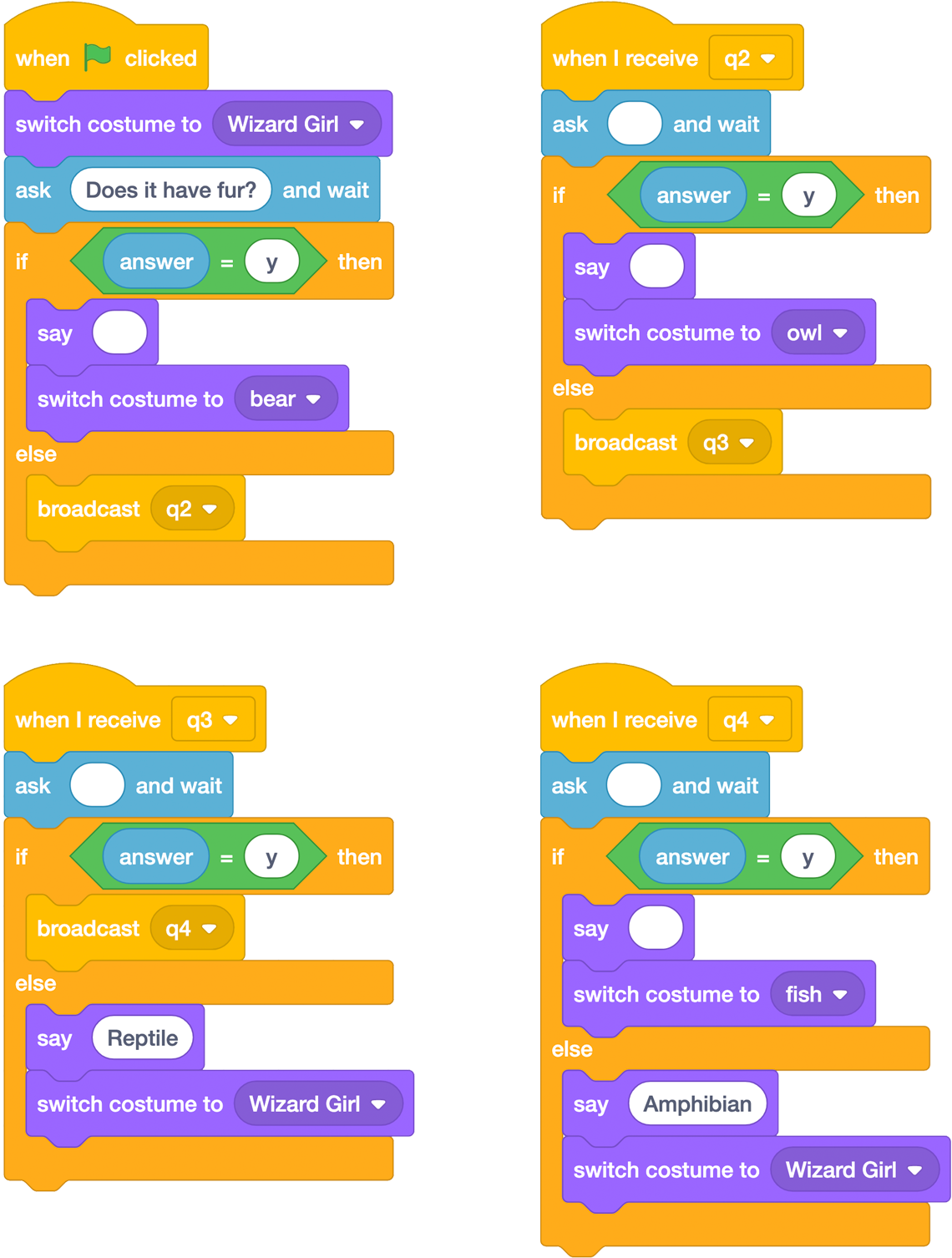
Incomplete Scratch code for dichotomous keys
This image shows four different scripts of Scratch code. The scripts are incomplete and are sometimes left BLANK for the user to complete. The first script is as follows: when green flag clicked, switch costume to Wizard Girl. ask “Does it have fur?” and wait. The following blocks are found within an If/Then/Else block: If answer equals y then say BLANK. Switch costume to bear. Else, broadcast q2. The second script is as follows: when I receive q2, ask BLANK and wait. The following blocks are found within an If/Then/Else block: If answer equals y then, say BLANK. Switch costume to owl. Else, broadcast q3. The third script is as follows: when I receive q3, ask BLANK and wait. The following blocks are found within an If/Then/Else block: If answer equals y then, broadcast q4. Else, say “Reptile”. Switch costume to Wizard Girl. The fourth script is as follows: when I receive q4, ask BLANK and wait. The following blocks are found within an If/Then/Else block: If answer equals y then, say BLANK. Switch costume to Fish. Else, say “Amphibian.” Switch costume to Wizard Girl.
Coding tips
The second, third, and fourth questions have been labelled as q2, q3, and q4 to guide you with determining where to input the questions into the Scratch coding blocks.
Check out the following dichotomous key to help guide you with each question.

Dichotomous keys to identify organisms
This is a dichotomous key identifying organisms found in or nearby a small lake, which reads as follows: “Does it have fur?” We can ask if the organism has fur or not, then decide what to do if the organism has fur or not. If the answer is yes, then the output will say, “Mammal.” If the answer is no, then we can ask, “Does it have feathers?” This is q2. If the answer is yes, then output will say, “Bird.” If the answer is no, then we can ask, “Does it have moist skin?” This is q3. If the answer is no, then output will say, “Reptile.” If the answer is yes, then we can ask, “Does it have scales?” This is q4. If the answer is yes, then output will say, “Fish.” If the answer is no, then output will say, “Amphibian.”
Press the following tabs to access tips for completing this Scratch code.
You will notice the text for some of the questions are missing in the Scratch code.
Be sure to add the corresponding questions into the “ask and wait” blocks.
The identification of the living thing is also missing in some of the “say” blocks.
For example, the word “bird” is missing from the “say” block in the “then” portion of the conditional statement for q2:

Completed Scratch code for q2
This image shows the completed Scratch code for q2: The second script is as follows: when I receive q2, ask “Does it have feathers?” and wait. The following blocks are found within an If/Then/Else block: If answer equals y then, say Bird. Switch costume to owl. Else, broadcast q3.
For this application, the code will display corresponding images when executed for each type of living thing.
You will need to adjust the “switch costume” block accordingly, as some of the switch costume blocks have the original starting image, which is the “Wizard Girl.”
For example, for the else portion in the q3 conditional statement in the code sample below, the “snake” is selected in the “switch costume” block since it should display a reptile.
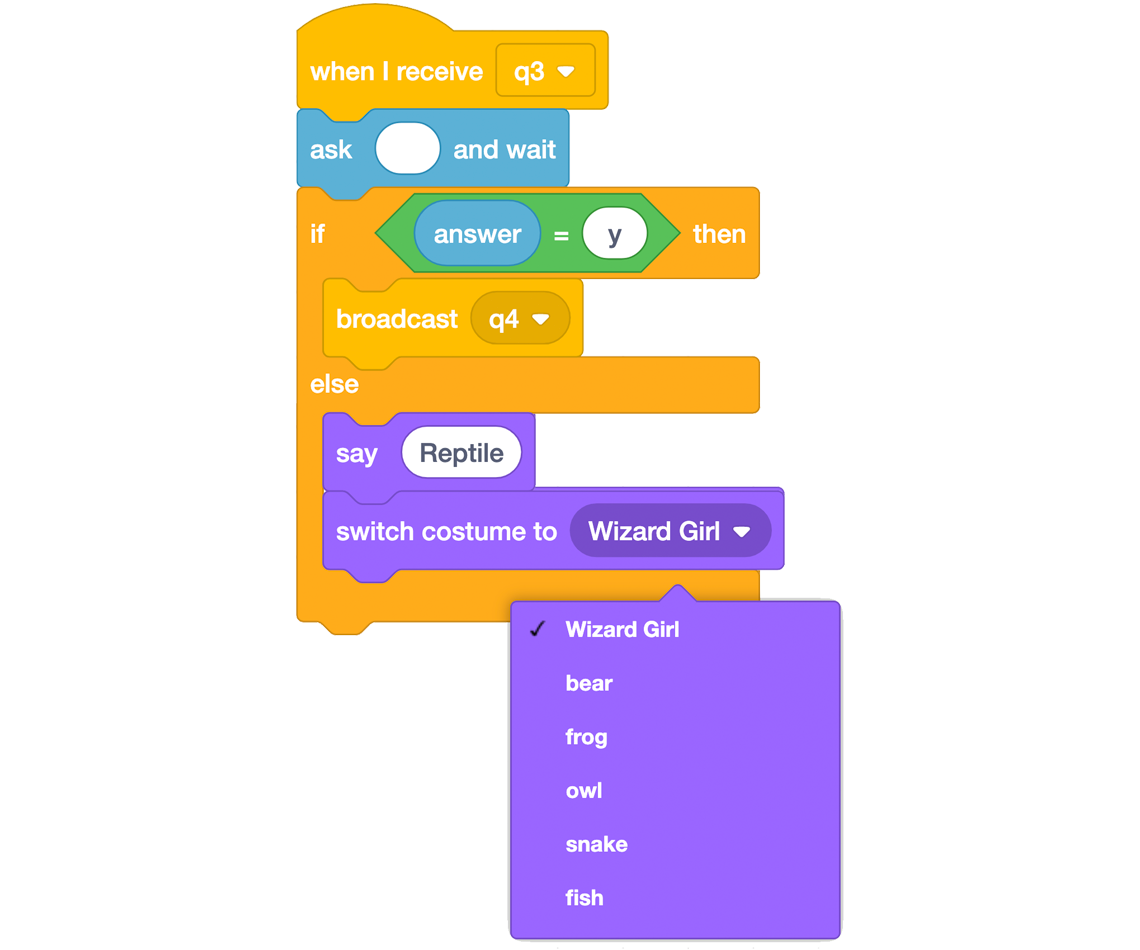
Adjusting the Switch Costume block for q3
This image shows how to adjust the Switch Costume block for q3: The third script is as follows: when I receive q3, ask BLANK and wait. The following blocks are found within an If/Then/Else block: If answer equals y then, broadcast q4. Else, say “Reptile.” Switch costume to snake. There is a drop-down menu within the Switch costume block that includes the following options: Wizard Girl, bear, frog, owl, snake, and fish. There is a drop-down menu within the Switch costume block that includes the following options: Wizard Girl, bear, frog, owl, snake, and fish.
When your coding is complete, try out all of the responses to make sure it works properly.
If possible, have a classmate, peer, or your teacher check it out for any coding errors.
Consolidation
Let’s classify!
In this learning activity, we have explored different ways to sort and classify objects and animals based on similar attributes or features. We can classify using coding applications, If/Then conditional language, and/or using a dichotomous key.
It’s now your turn to create a dichotomous key.
Create a dichotomous key to classify the animals from the Minds On section, according to their attributes.
Check out the following images to recall the animals from the Minds On section:
You may use the following organizer with a dichotomous template, and fill in the blanks with the correct animals that we previously explored.
You may also choose to create your own dichotomous key in another method of your choice, and with different animals and questions.
Complete the Dichotomous Activity: Animals in your notebook or using the following fillable and printable document. If you would like, you can use speech-to-text or audio recording tools to record your thoughts.
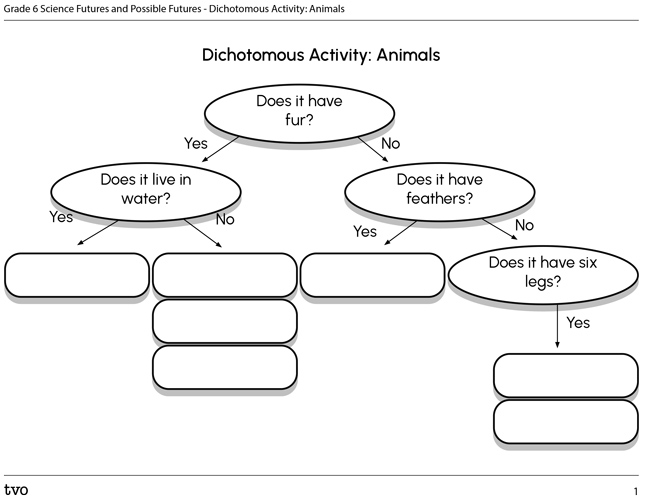
Press the Activity button to access the Dichotomous Activity: Animals.
Activity (Open PDF in a new tab)This is a dichotomous key classifying the explored animals from the Minds On section and their characteristics, which reads as follows: “Does it have fur?” We can ask if animal has fur or not, then decide what to do if the animal has fur or not. If the answer is yes, then the output will ask, “Does it live in water?” If the answer is no, then the output will ask, “Does it have feathers?” For the question, “Does it live in water?” If the answer is yes, then the output is a blank for the learner to fill in. If the answer is no, then the output is blank for the learner to fill in with three blanks. For the question, “Does it have feathers?” If the answer is yes, then the output is blank for the learner to fill in. If the answer is no, then the output will ask, “Does it have six legs?” If the answer is yes, then output is blank for the learner to fill in with two blanks.
Pause and Reflect
Pause and reflect
Choose two of the following questions to reflect and respond to.
- What does the word “dichotomous” mean? How does it relate to If/Else conditional language?
- Reflect on your created dichotomous key. What worked well? What skill would you like to continue developing when it comes to coding?
- How has writing code and/or creating a dichotomous flow chart helped you to understand classification?
- How might you add to or change the code or dichotomous key next time?
Record your ideas in a notebook or another method of your choice.
Reflection
As you read through these descriptions, which sentence best describes how you are feeling about your understanding of this learning activity? Press the button that is beside this sentence.
I feel…
Now, record your ideas using a voice recorder, speech-to-text, or writing tool.
Press ‘Discover More’ to extend your skills.
Discover MoreClassifying living things
Scientists have created a classification system to organize all living things.
Check out the following image to explore a version of a classification system:

Classifying organisms
This classification system sorts organisms into multiple levels, and each level is specific to a certain type of organism.
Organisms are living things that contain one or more cells and are able to carry out the process of life. There are special characteristics that we consider about organisms at each level in order to classify them into each category.
For example, the kingdom level includes animal, plant, fungi, protista, eubacteria, and archaebacteria.
Let’s focus on the four kingdoms that are found within the Eukarya domain:
- plant
- fungi
- animal
- protista
The Eukarya domain contains all organisms with eukaryotic cells. Eukaryotic cells have a clearly defined nucleus. An example of an organism that does not have a clearly defined nucleus is bacteria.
Let’s check out the following information:
- All of these kingdoms found in the Eukarya domain have a defined nucleus.
- The Animal and Protista Kingdoms have organisms that are capable of motion.
- The Plant and Fungi Kingdoms have organisms that are capable of photosynthesis.
- The Animal Kingdom has organisms that contain specialized cells.
Access the following document entitled Eukarya Domain Information Sheet to explore the Eukarya domain information sorted in a chart.
|
Kingdom |
Contain a defined nucleus |
Capable of motion |
Perform photosynthesis |
Contain specialized cells |
|---|---|---|---|---|
|
Animal |
P |
P |
X |
P |
|
Protista |
P |
P |
X |
X |
|
Plant |
P |
X |
P |
X |
|
Fungi |
P |
X |
P |
X |
Press the ‘Activity’ button to access Eukarya Domain Information Sheet.
Task
Create a dichotomous key to classify organisms into the four kingdoms that are found within the Eukarya domain:
- plant
- fungi
- animal
- protista
You may use the following template, which has been started for you.
Complete the Dichotomous Key Template in your notebook or using the following fillable and printable document. If you would like, you can use speech-to-text or audio recording tools to record your thoughts.
This is a dichotomous key classifying organisms into the four kingdoms that are found within the Eukarya domain: “Does the organism have a clearly defined nucleus?” We can ask if the organism has a defined nucleus or not, then decide what to do if the organism has a nucleus or not. If the answer is no, then the output will say, “This is not part of the Eukarya domain.” If the answer is yes, then we can ask another questions. This is left blank for the learner to fill in. If the answer is yes, then output will be blank for the learner to fill in. If the answer is no, then output will be blank for the learner to fill in. For the blank question, if the answer is yes, then the output will say, “Animal kingdom.” If the answer is no, then the output will say, “Protista kingdom.” For the other blank question, if the answer is yes, then the output will say, “Plant kingdom.” If the answer is no, then the output will say, “Fungi kingdom.”
Wrap up
When your dichotomous key is complete, check that it works by identifying which of the kingdoms the following organisms belong to:
- Elephant contains a defined nucleus, capable of motion, contains specialized cells.
- Mushroom contains a defined nucleus, not capable of motion, does not perform photosynthesis.
- Spruce tree contains a defined nucleus, not capable of motion, does perform photosynthesis.
- Amoeba contains a defined nucleus, capable of motion, does not contain specialized cells.