Minds On
Dress accordingly!
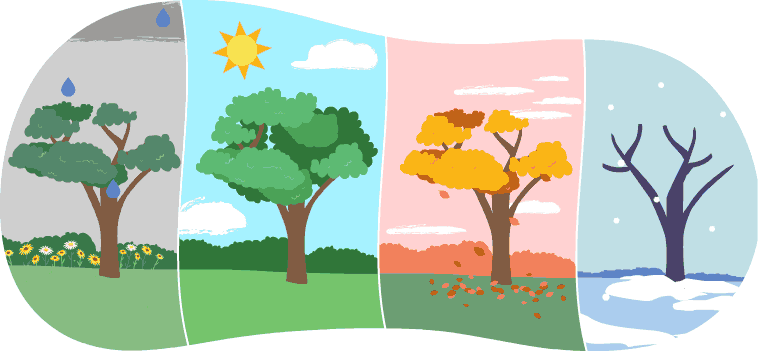
The four seasons: spring, summer, fall and winter.
A tree in the four seasons. The first tree is beginning to grow and there is rain falling. The second tree is in full bloom and it is sunny. The third tree has yellow leaves which are beginning to fall to the ground. The fourth tree is bare and there is snow falling and covering the ground.
In many parts of Canada, including Ontario, we experience big differences in weather according to the season. The temperature can be very hot in the summer and very cold in the winter. There is much less sunlight in winter and much more in summer.
When we go outside, we need to choose the right clothing for the season and the weather.
Summer clothing is designed to protect our bodies from the sun. Winter clothing is designed to keep us warm and dry.
Brainstorm
Dressed appropriately?
Explore this image. Do you think these children are dressed appropriately to have fun outside on this day? Share your ideas with a partner, if possible.

Action
Innovation in Canada
This learning activity features emerging technologies, STEM contributions, and Canadian innovations that are making a difference.

Did You Know?
Canadian contributions: The zipper!
Did you know that the zipper, a very common fastener that we use to do up coats and many other things, was designed in Canada?
Check out this video to learn more about the zipper.
Do you think the zipper was a good innovation? Why?
Let’s code!

Coding can be used to create computer models of things we want to explain. You will create your own code for getting ready to go out on a hot summer day.
Code is really a series of instructions.
Complete the Getting Ready: A Summer Day in your notebook or using the following fillable and printable document. If you would like, you can use speech-to-text or audio recording tools to record your thoughts.
|
What do you do to get ready to go outside on a hot day in summer? You are going to come up with four steps. You can write or draw the steps. You can even make an audio or video recording! |
|
|
Step 1 |
|
|
Step 2 |
|
|
Step 3 |
|
|
Step 4 |
|
Press the ‘Activity’ button to access Getting Ready: A Summer Day.
Using Scratch Jr.
If possible, let’s try using Scratch Jr, a coding app that can help us learn and practise block coding.
SCRATCH Jr is a program that can be used to write code. Each block contains a step or an instruction for the computer program to follow.
Optional
This part of the learning activity is optional. That means you don’t have to do it. If you do not have access to the coding app Scratch Jr., just read through this section.
Student Success
Let’s think about code!
To explore some possible code elements including blocks that you may come across in this learning activity, check out the following Coding Chart.
Note to teachers: See your teacher guide for collaboration tools, ideas and suggestions.
 Description
Description
A chart of two elements and six coding blocks. There are two squares. One square has an icon of a learner. The second square has an image of a landscape with a sky, a bush and the ground. There are six coloured dots. Each dot is a kind of a block. In order, the blocks are ‘Motion’. ‘Looks’, ‘Sound’, ‘Triggering’, ‘Control’ and ‘End’. Each of the images also has a definition.
Now that you have explored what kind of blocks you can use, let’s get coding!
We will use Scratch Jr to make a program that shows people in weather-appropriate clothes for each season.
Press ‘Scratch Jr’ to access the coding site.
Scratch Jr(Opens in a new window)
Press the following tabs to learn how to set up a page and character for summer.

Press the “new background” button.

Press the “OK” button.

Select the summer background.

Press the “OK” button.

Press the “new character” button.
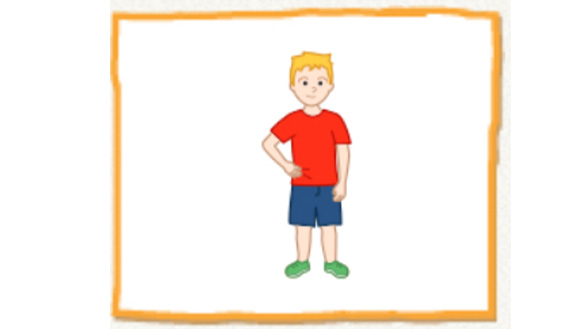
Pick a child in summer clothes.
Confirm your choice:

Press the “OK” button.

Move the child into position by dragging them to the centre of the screen.
Time to code!
You are now all set up. It’s time to make your programming script for summer. Drag and drop these blocks into place.
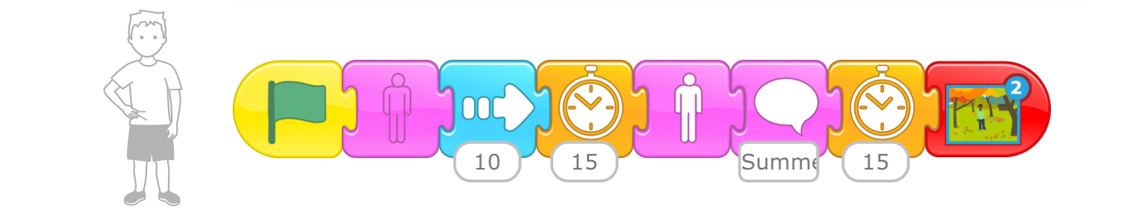
Press the green flag to run the program.
Try It
Try another season!
Are you having fun with Scratch Jr.? Try building a program for dressing right for another season!
Use the following checklist every time you write code!
When I write code I…
Consolidation
Clothing and seasons

Brainstorm
What have I learned?
Share your ideas with a partner, if possible.
- Did your coding project help you think about wearing weather-appropriate clothes in real life?
- Can you explain why we need to wear different types of clothing in different seasons?
Thinking about other places
In Canada, there tends to be a big difference in seasons. Can you think of anywhere in the world where there may not be much of a difference between seasons, or no change in seasons at all? Do you think they would need to have as many different kinds of clothing ready to wear for different times of the year?
Press ‘Possible Answer’ for some ideas.
In some other parts of the world (like the Arctic where it’s always cool or cold, or the Caribbean where it’s always warm or hot) the weather stays more or less the same all year round. The people who live there don’t need to have as many different types of clothing because the weather is very similar from day to day.
Reflection
How do you feel about what you have learned in this activity? Which of the next four sentences best matches how you are feeling about your learning? Press the button that is beside this sentence.
I feel…
Now, record your ideas about your feelings using a voice recorder, speech-to-text, or writing tool.