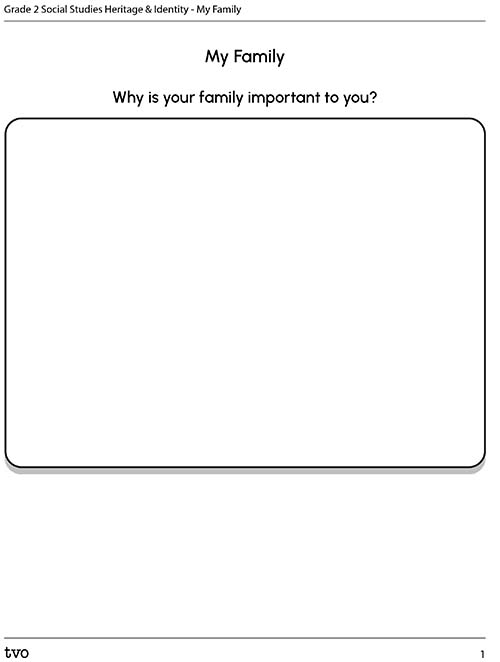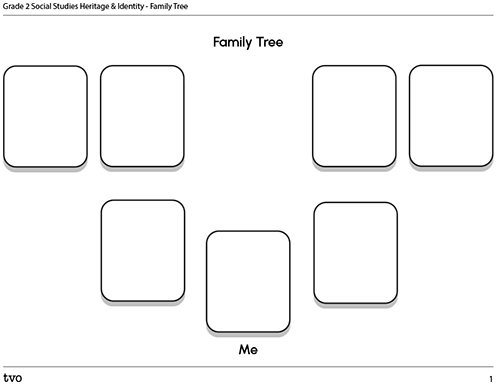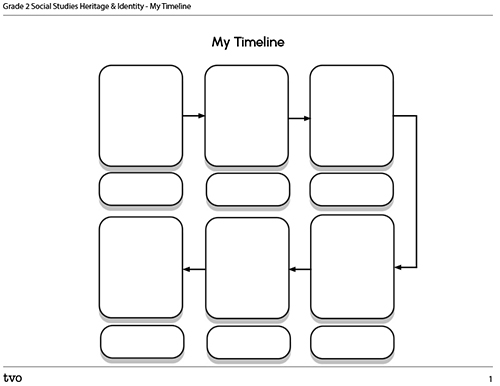Minds On
Families are unique!
All families are unique. All families are special.
The word "family" can mean the people in our home and those we live with.
Family can be the people in our community or in another country. Family can be all the people who are important in our lives.
Family matters
Who are some of the members in your family?
What is one thing that families can do to help each other?
Action
Task 1: My family

What makes your family important to you?
Press ‘Examples’ to reveal some suggestions.
Examples- My family is important to me because we play games together.
- My family is important to me because we love each other.
- My family is important to me because we speak many languages.
Now it's your turn! Complete the My Family activity in your notebook or use the following fillable and printable document. You can create a picture of your family in the document. Include some details about why your family is important to you!
Task 2: Every family is unique
People who are important or special to you can be a part of your family.
There are many types of families. You can use some of the following descriptions and images to help you. These are only some examples!
Match each picture to the correct family type.
All families are special!

Brainstorm some additional types of families and record your ideas in your notebook or on your computer in a Word document.
Here are some more examples to think about.
For each sentence, select the correct family type from the drop-down menu.
Task 3: Family tree
Have you ever heard of a family tree? What does it mean?
The following image is one example of a family tree. What do you notice? What are you wondering?

Press Family Tree to reveal information about a family tree.
What information is shared about each person?
Record your thoughts in a method of your choice.
Press the Hint button to reveal some ideas.
- The year they were born
- An image of each person
- Each generation is in a row in the tree
- Their relationship to me
Consolidation
Family tree or timeline
It’s your turn to share about your unique family!
You can choose to create a family tree or a timeline of events. Choose which activity you would like to complete!
Task 1: Family Tree

You will be creating your own family tree. You can include pictures (on paper or digital) of the members of your family tree and record how you are connected to them.
This activity will help you to organize important people in your family. You can also record an audio clip about the different generations in your family.
Complete the Family Tree activity in your notebook or use the following fillable and printable document.
Task 2: Timeline

Have you ever heard of a timeline? What does it mean?
A timeline is a way to organize important events that happen in the order they happened.
You are going to create a timeline of various important events that have happened in your family.
You can create your timeline using the My Timeline document that is provided. You can also create your timeline using paper, a digital app, or create an audio clip of your timeline.
Here is an example timeline. It shows five important events that happened in a student's family.

On October 6th of 2016, I was born. In September of 2017, we moved to Thunder Bay. In 2018, my grandma came to live with us. In September of 2019, I started school. In April of 2020, we got a pet fish. In September of 2021, we started online school.
Complete the My Timeline activity in your notebook or use the following fillable and printable document.
Share and reflect
If you can, share your family tree or your timeline with a partner or family member.
Every family is different, and many kinds of families are represented in the community.
Answer these questions about your learning:
- Why can we say that all families are unique?
- Why is it a good idea to record the people in your family, or record some events that are important to your family?
Reflection
How do you feel about what you have learned in this activity? Which of the next four sentences best matches how you are feeling about your learning? Press the button that is beside this sentence.
I feel...
Now, record your ideas about your feelings using a voice recorder, speech-to-text, or writing tool.